
TekPreacher Technology Training



Important: If you forward an invitation, the recipient might be able to see updated meeting details and could change your RSVP response at any time.
If you have permission to add guests to an event, you can forward the invite to new guests by email. When new guests respond to the invite, they’ll be added to the guest list. They’ll also be able to invite others.
If you don’t want guests to be able to invite others, edit your event and under “Guests can:” uncheck the box next to “invite others.”
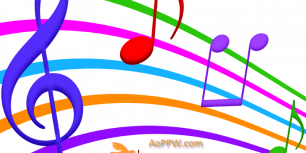
With so many music distribution company like Distrokid, CD Baby, TuneCore, and AWAL… how do you decide which song distributor is the best for you?

powered by Advanced iFrame free. Get the Pro version on CodeCanyon.
Miscellaneous crypto, Dogecoin, Safemoon
These sudden rises come after similar coin Dogecoin also spiked earlier this year.
While SafeMoon claims it will reward people who buy the token and hold onto it instead of trade, its value still depends on people holding it, so it can not promise it will reward people.
It intends to encourage people to hold on to the coin by imposing a 10 percent penalty tax fee on sellers and redistribute the seller fee to people who hold onto the coin.
But some experts have noted the similarity of this mechanism to a pyramid scheme, which requires more and more investors to keep the investment structure alive.